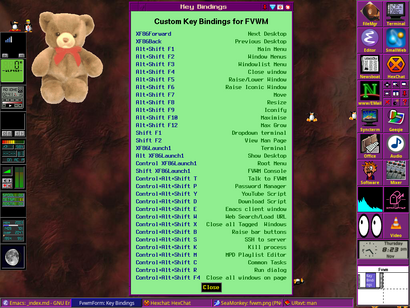Borax Mans Computing Setup
My computing set up is not one that is completely modernised. The list of machines that I have roughly in order of age are…
-
Vic 20. There is an issue with the video and audio signal, possibly a faulty electrical component in the pathway after the functional VIC chip. This machine seems to work, you just can’t see or hear anything. I used to have a Vic 20 in the early 90’s briefly, but this particular machine is another one I found at an op shop.
-
A working Commodore 64 with a Tape Drive and 1571 Disk Drive. Both from op shops years purchased for next to nothing.
-
Parts of an XT system (missing is the case, power-supply and floppy drives). Enough of the system remains to be able to run it, including the monitor but I’ve got to borrow a power supply from one of the other systems to use it.
-
A 486 DX2/66 w/8MB of RAM with a Sound Blaster 2.0 running MS DOS.
-
A 486 DX4/100 w/16MB of RAM, SVGA graphics and Sound Blaster Pro 2 with MS DOS and Definite Linux 7.0.
-
A Pentium 150 w/64MB of RAM, 6.5G HDD, ESS Audiodrive, CD ROM and SyQuest SCSI drive. This is a dual boot machine, with Windows 98 and Red Hat 7.1.
-
An AMD Duron 700MHz desktop computer with 784MB of RAM and a couple of Hard Drives, DVD and CD ROMs, SB Awe 64 sound card and GeForce 2 video card. This was my main machine during the 2000’s and was running Red Hat 7.3 and Windows 98.
-
A Raspberry Pi Model B.
-
A Thinkpad T43 upgraded to 2GB of RAM and a 320GB Hard Disk running Debian 12 that doesn’t get used much now.
-
A Thinkpad T480 running Debian 12.
-
An AMD Phenom II 3.4GHz desktop with 8GB of RAM, a couple of hard drives and SSDs, SB Audigy Sound Card, DVD burner and NVIDIA GTX 1030 video card running Fedora.
That isn’t an exhaustive list, there is a non-functional 286 and some other motherboards and parts. Also a few other Commodore 64’s from second hand stores back when they were cheap, which need repairs to by fully functional again as well as one CGA and two SVGA CRTs. In the past, I have also had a Dick Smith VZ 200, an Amstrad PC2386 on a long term loan and a AMD K5 100MHz machine but those machines are gone now except for a few parts from that AMD K5.
The last two machines are the ones I use for my day to day tasks, with the other machines being there for hobby purposes. The newest machine, the last one listed was built in 2009. It works well enough for what I need it to do, and I don’t feel like spending $thousands$ just to play a few newer games. The older hardware interests me more than the newer hardware. I’m the type who would rather obtain a working IBM XT system than a new gaming rig. I kind of feel that newer machines just do what the machines I have do, whereas the older ones offer a quite different experience.
Software I use
On my “daily drivers” I run GNU/Linux. A lean, custom set up is preferred, one moulded to my own workflow and needs. I tend not to just stick to one program to solve one task, and which one I use is dependent on the context I’m working on.
I like to keep my system lean and simple and efficient. A somewhat ‘minimalist’ system in the sense that everything loaded, running, or on the screen has a purpose and is needed (except for xeyes, that’s just for fun). I don’t care about desktop effects, transparencies, glowing borders or other eye candy. Desktop aesthetics seem to go through trends, and the current trend of “flat” design seems pretty naff.
GUI
I use Fvwm almost exclusively now. When I first started using Linux I would switch between GNOME and KDE , but never cared for GNOME version 1.4 onwards. KDE 3.5 was great, and 4 and 5 were OK. I’d also use other Window Managers from time to time, but settled on jet on the desktop computer and Fvwm on the laptop. Fvwm’s ability to be configured just how you want won me over and I switched to Fvwm on the desktop. I now rarely using KDE Plasma anymore. Fvwm is an underrated Window Manager, lean, fast, customisable and in some ways, more like a framework for you to build your own GUI. I still use WindowMaker from time to time, just for variety.
Just for fun, I’ll give xteddy , or xpenguins , xsnow , oneko to watch that cat chase the mouse, and others I can’t think of.
For Window Maker, I like this look, using my own Window Maker theme, Purple Haze .
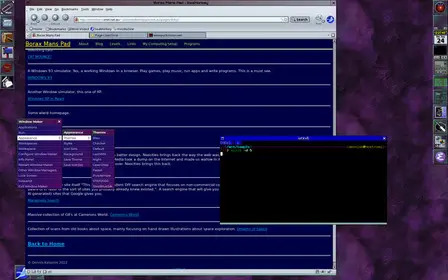
Shell
The Command Line is still a very useful tool. I use Z Shell with the Urxvt terminal emulator, but I’ll use Konsole if I’m in KDE Plasma and XTerm when in any other non-Fvwm Window Manager.
Other
Brave web browser, with SeaMonkey on the laptop. Sometimes Firefox when a particular web based application won’t work with these two, which does happen from time to time.
Pass makes a great password manager, and I’ve set my system to easily pull up passwords using RedPass . Having it automatically fill login forms is really convenient.
Dar for backups, with a custom script. I use Jörg Schilling’s star for the older machines and my Raspberry Pi.
Dunst for desktop notifications, and a few Fvwm Scripts for some common tasks like downloading the audio of a podcast on YouTube. Lxpolkit for a lightweight policykit daemon, aria2c as a download manager and MPD to play music, with a few choice MPD frontends.
I use Audacious when listing to audio files that are not in my music collection (can’t be bothered getting MPD to play external files) and for Internet Radio. Audacious can also run as a background daemon, but its model isn’t as flexible as MPD.
MPV for movie playing, VLC for playing DVDs.
For file management, I’ve recently switched from PCManFM to SpaceFM , but SpaceFM doesn’t handle encrypted partitions properly. You can unlock them, but then the unlocked partition doesn’t appear for mounting, whereas PCManFM shows you the unlocked partition. I use nnn when I want a text mode or two pane file-manager, though SpaceFM can act as a 2 page file manager too. Special mention to Midnight Commander , Dolphin and X File Explorer .
I use ClawsMail for e-mail, but also configured Mutt as a fallback because I like to have a client that can work without a GUI as well.
Office
LibreOffice when I need MS compatibility, but I’ve taken to using LaTeX for my resume, and Groff for some reports that I do time to time.
Text Editing
Emacs , but out of habit I use Vim ( NeoVim more specifically) for quick configuration edits. Emacs is better than Vim if you are writing, whereas Vim I think is a little better if what you are doing is mostly editing. I use Emacs extensively at work, mostly using org-mode as a task tracker, but I also use it to take notes, record various issues. I also use Emacs for programming (mostly).
I use the server functionality of Emacs.
Games
With such old hardware, most new games are out of the question, but that doesn’t bother me. Apart from maybe two or three titles I’m not really into gaming. I’m happy to play some older ones time to time, try new Quake and Doom levels and mods but I’m past gaming being a hobby that I would invest time and money into.
DosBox and Vice get used for some older games and Wine and Proton can take care of some others. Because there are no XP drivers for my video card, I pretty much can’t run any games natively in Windows anymore and frankly, that doesn’t seem to be that big of a deal for me.